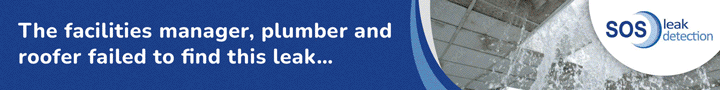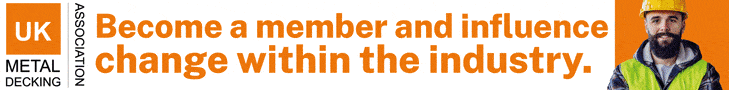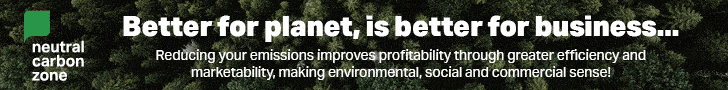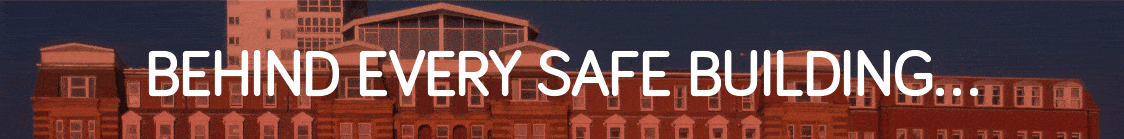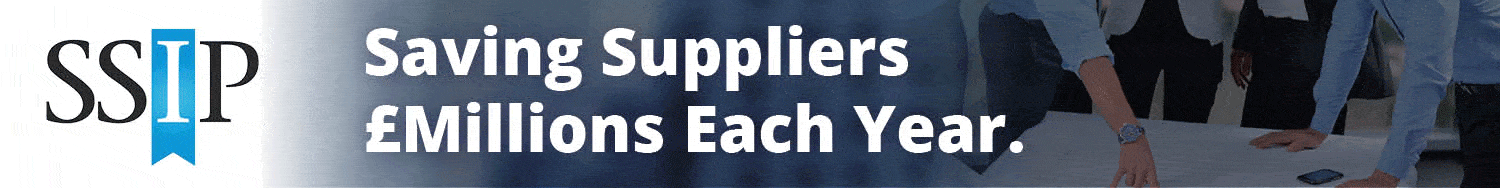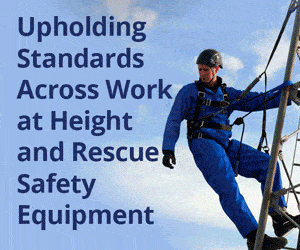Insight from Laura Clark, Laura Clark Ergonomics
A lot of us have been faced with the challenge of working from home and not everyone is well kitted out for this. Some people are lucky enough to have some kind of designated office area or building, but some are having to make do with the sofa or dining table. From an ergonomic viewpoint, this is far from ideal.
Because working at home may continue for some time, it is imperative to ensure that the home set-up is good, or as good as it can be. Over time, incorrect set ups can lead to areas of discomfort developing and worsening, if not addressed. Follow these simple tips for a home working environment that is comfortable and offers the correct support.
Breaks
Working in the comfort of your own home often means you get up less frequently than at the office. There is no one to go and speak to, and communication is done via Zoom, phone or email. Plus you are generally more relaxed. The body is designed to move and, even with a good set-up, it can start to go wrong if regular and consistent breaks aren’t taken. Lunchtime needs to be away from the working area.
Top tip: Leave your work area a minimum of once an hour, even for a few minutes. This gives the eyes a rest from the screen, keeps the muscles active and blood flow stimulated.
Laptop or PC use
Laptops aren’t very ergonomic inventions. You need to make sure the screen is at the right height so your head and neck are looking straight at it, not downwards, which can cause headaches and upper back issues. A laptop stand, or even some thick books can be used to raise it. A separate keyboard and mouse should be used because the built-in options cause a lot of wrist, elbow and shoulder issues such as RSI. Have the keyboard and mouse within easy reach and a little gap in front of the keyboard to rest your wrists when typing.
Top tip: Use the laptop essentially as a PC with screen at the correct height, and separate keyboard and mouse. The same rule for screen height applies to a desktop computer.
Chair
If you are lucky enough to have an office chair, avoid perching and leaning forwards, and sit nice and upright with your back fully against the backrest. This provides optimal support. Armrests should be positioned just under your arms when they are at a 90-degree angle. This relieves the strain on the shoulders.
Top tip: Avoid using the sofa if possible and if you really have to use a dining chair, try to use a cushion in the lumbar area, and make sure you get up regularly.
Laura is a self-employed workstation assessor. Normally she travels to workplaces to carry out workstation assessments for employees who are experiencing discomfort or who need more specialist attention but at the moment she is offering a ‘Workstation overview’ service for companies that want to make sure their staff are well set up at home. All that is needed is a photo of each end user at their home set-up.
laura@lauraclarkergonomics.co.uk,